画面サイズの調整・アスペクト比の固定
- Panel を追加する Hierarchy → Create → UI → Panel
- Canvas → Inspector → Canvas Scaler → UI Scale Mode を Scale With Screen Size に変更
- Reference Resolution のサイズを変更 (縦向き)X : 1,920 Y : 1,080
- Canvas → Inspector → Canvas Scaler → Screen Match Mode を Expand に変更
- Panel の Anchor Presets を center, middle に設定
- Panel の Width : 1,920 Height : 1,080 に設定
- Game のアスペクト比を Width : 1,920 Height : 1,080 に設定
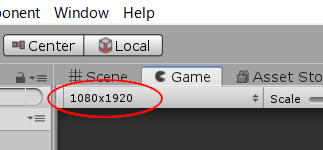
- panel 内に使用する要素を追加する
画面の向きの固定
File → Build Settings → Player Settingボタン → Inspectorタブ → Android Settingsタブ → Defalut Orientation を変更して画面の向きを固定する
Portrait 標準縦向き
Portrait Upside Down 逆縦向き
Landscape Right 右横向き
Landscape Left 左横向き
Auto Rotation 自動
Defalut Orientation を Auto Rotation に設定した場合、下項目 Allowed Orientations for Auto Rotation のチェック項目をチェックして画面の向きの許可をする
Androidで永続的なデータの保存パスApplication.persistentDataPath
Application.persistentDataPathでAndroidでの永続的データーの保存パスが取得できる
/storage/emulated/0/Android/data/(アプリのパッケージ名)/files/
